New Features
Comments under task
Now you can add and edit comments for individual tasks.
How to do it?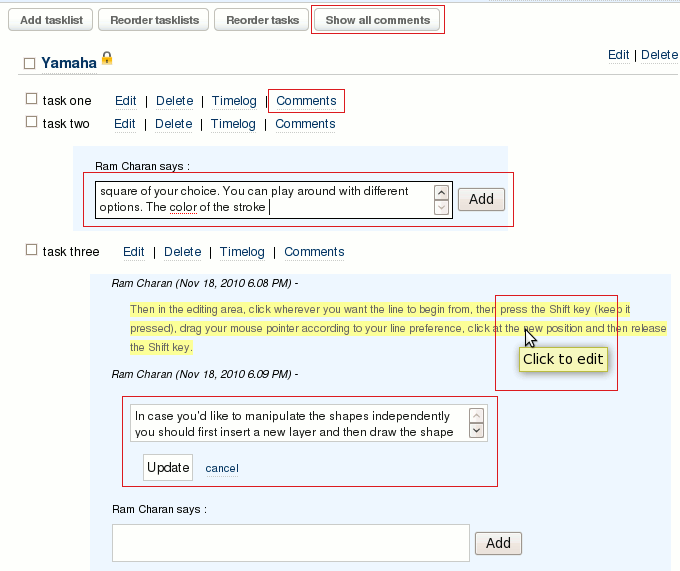
Todo this go to Tasks page of service, you can see a link Comments next to time log link of every task. When you click on this link you will see a text area. Enter your comments on the task and click on 'Add'.Thats it your comments will get added under the task. To hide comments click on same comments link.
To edit the comments, click on the comment's text and you will see the text in editable mode, edit the text and click on 'Update', the comment will get updated.
You can see all the comments of all the tasks of a service by clicking on the button 'Show all comments' which is next to 'Reorder tasks'. Button 'Hide all comments' helps you to hide all comments.
Filter in Resource Availability Report
You can Filter the users in Resource Availability Report by partners or admins or both.
How to do it?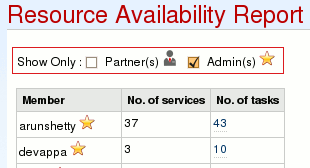
Go to Reports >> Resource Availability Report.Click on check box 'Admin(s)' to view users who are only Admins. To view only Partners click on 'Partner(s)' check box.To view users who are Admins and Partners click on both check boxes.